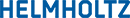URL: https://www.desy.de/administration/forms/faq/index_eng.html
Breadcrumb Navigation
FAQ
A. General information
Functions - Does the form support functions such as calculations?
If the form specification contains technical calculations, these are carried out in the form.
Links - How do I get a permanent link to a form?
To receive a permanent, version-independent link to a form, please send a short e-mail to forms@desy.de. We will be happy to provide you with the required link.
Substitution - How do I set up a substitution?
The default setting is to be informed about the actions of your representative by e-mail, e.g. about authorisations, accepting/submitting/withdrawing or terminating processes (see Fig. 5 and 6).

Fig. 5: Notification of substitute action
B. Technical problems / error messages
Printing - Why can't I print the form?
To print the form please use only the printer symbol in the menu bar of the FMS. Printing via the browser symbol does not produce a usable result.
Printing - Why does it cut off the footer when printing?
When opening the forms with Mozilla Firefox, the form is displayed correctly, but the footer is not printed when printing. You can avoid this problem by printing the form with a PDF reader via 'Save document'. Alternatively you can use Microsoft Edge.
Log off - I interrupted the work on an online form, the continuation of the filling process was no longer possible afterwards. Is there a time limit for completing the form?
Yes, for security reasons the current session (time to fill in a form in the web browser) is limited to 4 hours without activity. If inactivity lasts longer, the form must be reloaded and filled out again.
However, you can save the form at any time (within the 4 hours) with the diskette symbol, and continue working at a later time. In this way, you avoid having to start again from the beginning when the system timeout is reached.
C. Questions about forms
Sending - Why can't I send the form?
Languages - Are the forms available in other languages?
The forms are available in German and English.
D. Queries
Contact person
For questions and comments on the form management system, please contact forms@desy.de. This will provide you with general support on forms from V6 (formerly VQ) and technical support from IT.
Technical user support for the forms is provided by the responsible groups. The group responsible for the process is named in the footer of the form.